impresee: Search bar and navigation solutions for e-commerce
Impresee empower eCommerce through search tools that generate relevant insights

In today’s competitive e-commerce landscape, reaching every potential customer is crucial for success. An all-in-one accessibility app can be your secret weapon, unlocking a vast and untapped market while enhancing the overall user experience for all visitors. Here’s how:
Tap into a Broader Customer Base: Did you know that a significant portion of the global population has some form of disability? By making your online store accessible, you open your doors to a wider audience, increasing your potential customer base and driving sales.
Improved Brand Image and Customer Loyalty: Demonstrating inclusivity with an accessible website fosters goodwill and strengthens your brand image. Customers who can easily navigate and interact with your store are more likely to have a positive experience, leading to increased brand loyalty and repeat business.
Enhanced SEO and Search Ranking: Many accessibility features, like clear content structure and alternative text descriptions for images, also benefit search engine optimization (SEO). By creating an accessible website, you improve your store’s visibility in search results, attracting more organic traffic.
Reduced Risk of Legal Issues: Accessibility regulations are becoming increasingly important. An all-in-one app helps ensure your store complies with these regulations, minimizing the risk of legal challenges and allowing you to focus on growing your business.
Investing in accessibility isn’t just the right thing to do, it’s a smart business decision. With an all-in-one app, you create a welcoming and inclusive environment for all visitors, ultimately boosting your sales and brand reputation.
Go to Apps > All in One Accessibility™.
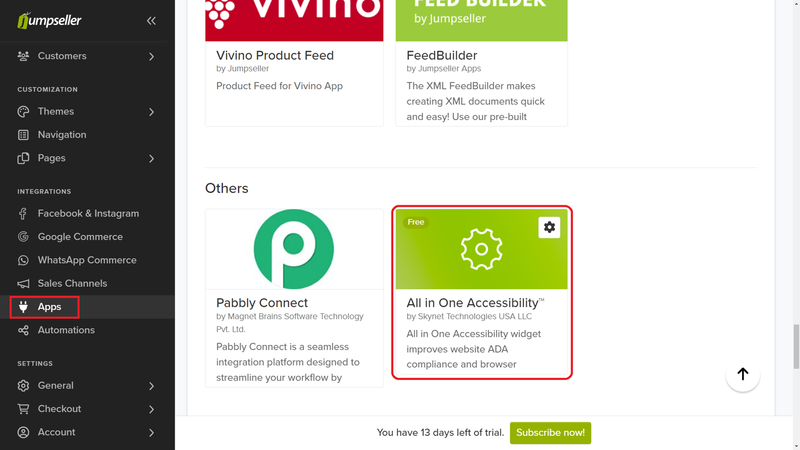
Click on the “Authorize”.
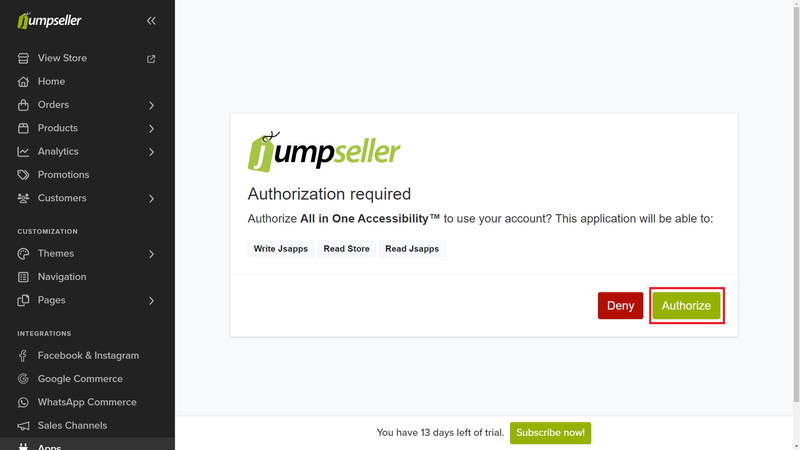
Fill out the form with all the details.
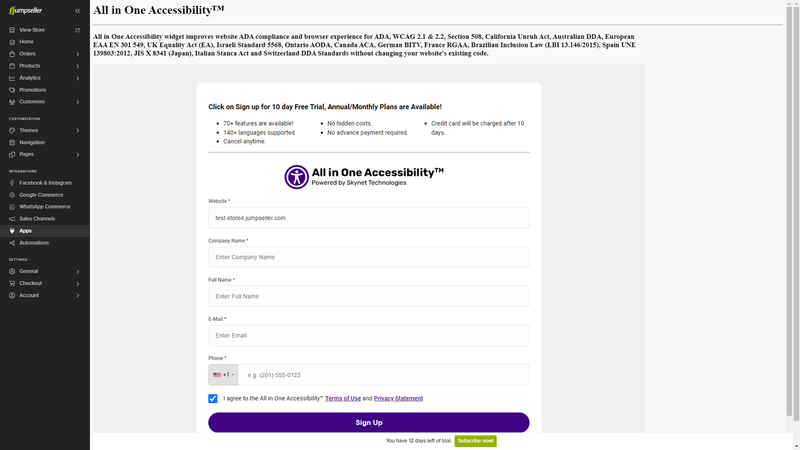
Select the plan based on your requirements and click on “Continue” to proceed to the next step.
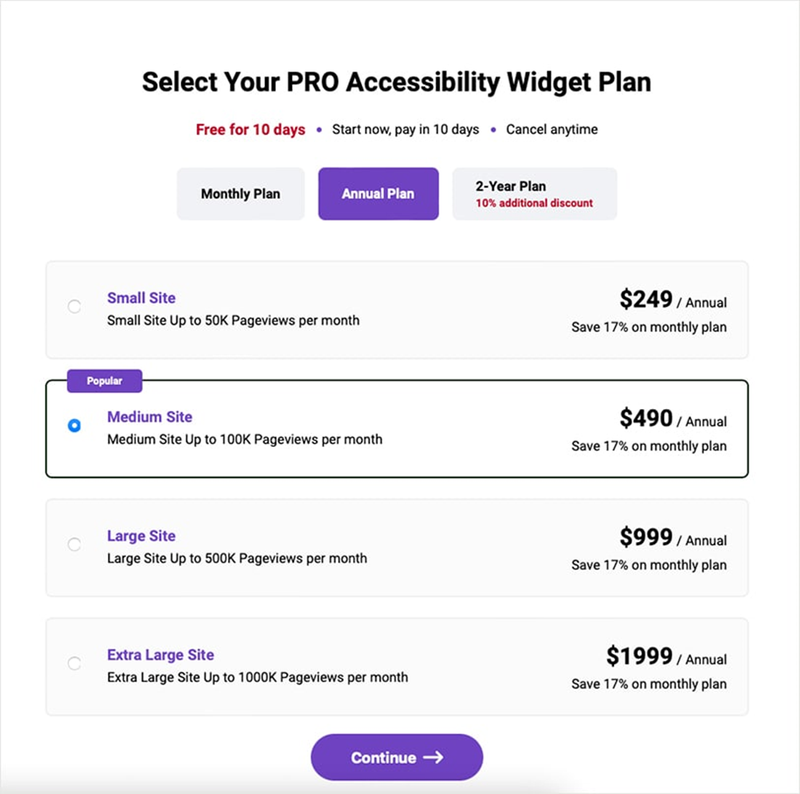
Fill out the following payment details and submit it. You will be auto-charged after 10 days if you do not cancel the free trial subscription plan.
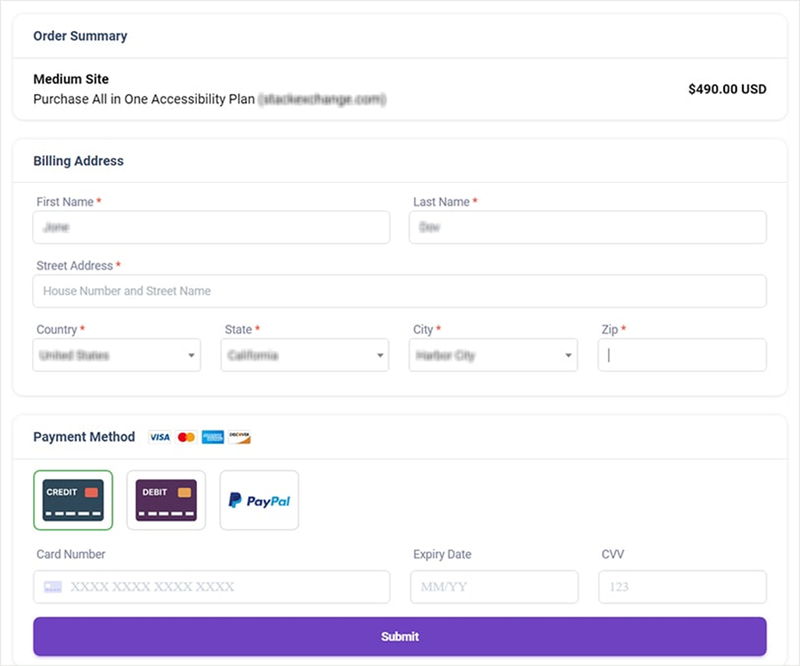
Once the signup is completed you can check the website. All in one accessibility widget will be visible on the website frontend.
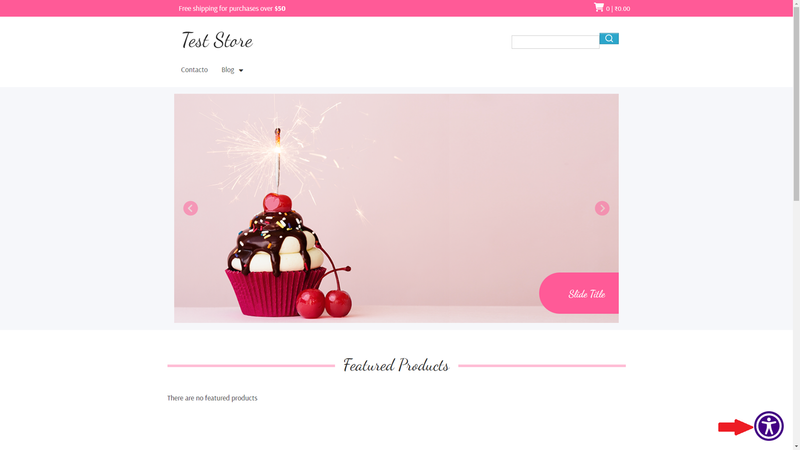
To Customize the widget, go to Apps -> All in One Accessibility. From there, you can adjust the widget’s icon type, size, color, and position to match your website’s design. You can also add a custom accessibility statement link if necessary. Additionally, you can include your GA measurement ID to keep track of widget usage.
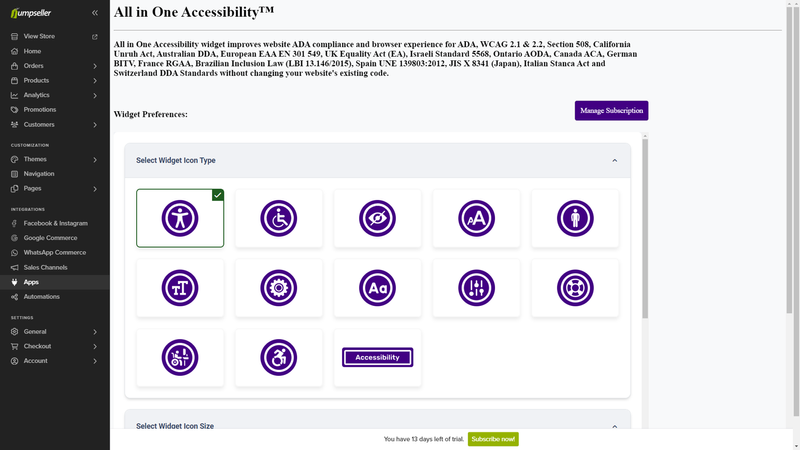
For more information, check this FAQ page or email Skynet Technologies at hello@skynettechnologies.com
Start your free 7-day trial. No credit card required.