The Smart Bar App for your Online Store
Animated announcement bar, nice countdown timers, multiple bar rotation, Geo-targeting. All in one app!
Holiday seasons are always the best excuse for shopping. Now you can surprise your visitors with seasonal animations and decorations.
That makes your store a pleasant place for them to shop. Season Effects is one of the apps help you to spice up your store for any season. Also, this app is customized for all desktop, mobile and tablet devices; helping you reach even more customers!


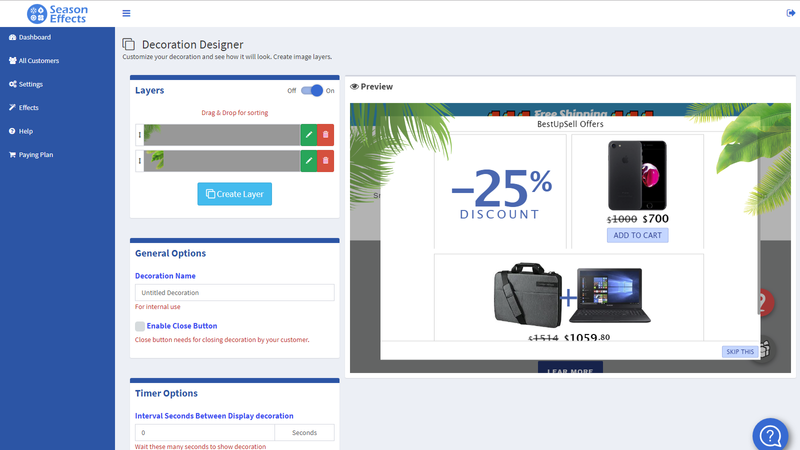



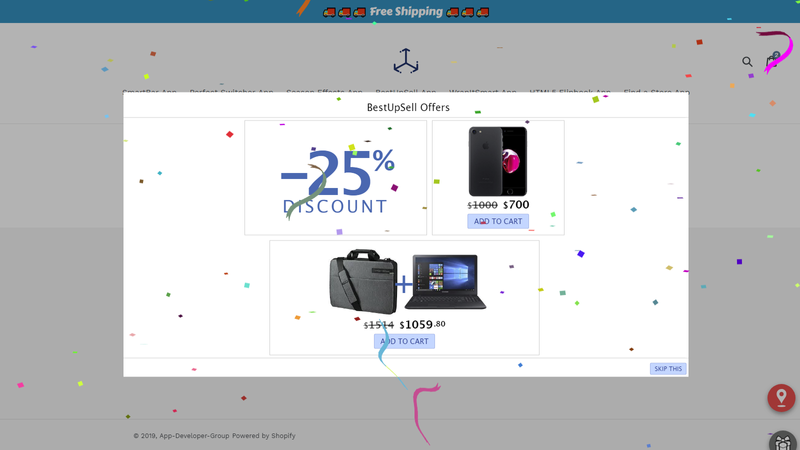
Multiple animations on the page.
Multiple decorations on the page.
2 different snow falling animations for Christmas.
2 different leaf falling animations for the autumn season.
3 different confetti falling animations.
2 different rain falling animations.
Butterflies animation.
Fireworks animation.
Air Balloons animation.
Heartbeats, Flying Cupids & Kisses animations for Valentine’s Day.
Air Balloons animation.
Fully customizable animations.
Fully customizable decorations.
Geo Location Targeting.
UTM source Targeting.
Device Targeting.
URL and keywords Targeting.
Important: This app uses your store assets folder to collect your uploaded data (your logos or other images). If you change your store theme then you must re-upload your files.
If you face any issues during or after installation please read through the Frequently Asked Questions.
See Plans.
Start your free 7-day trial. No credit card required.