The Seasons Effect App for your Online Store
Use this app for creating decorations or animations separately from each other and show on any page, or you can combine animation with decoration a...
You have a chain of physical stores and wonder how to help your Customers find the nearest one? Our Store Locator enables you to add addresses of physical retail stores to your website just in a few clicks. Customer can easily find a nearby store then get instant directions on Google map.


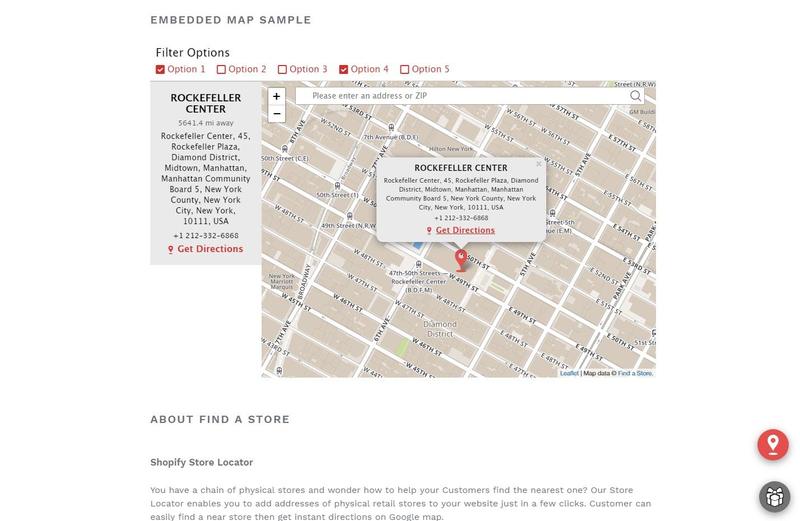


Customize all the titles, wording, button text, results text. Give it a feel that is consistent with your store’s branding.
Change the units from KM to Miles, and much more!
Get REAL directions! Customers can get directions to any of your locations or dealers with one click.
Search by address, zip or postal code, or just city.
Create filtering options for each store. Customers will filter stores by these options in the search result.
Put an image in marker’s Pop-up
Customize the store mapper pins on your map. Add your own decal, logo, or whatever you like.
Add stores one at a time, or save time by bulk uploading all your locations at once.
Fully responsive and mobile friendly.
Embed your map wherever you want just use the embed code from app admin panel
Important: This app uses your store assets folder to collect your uploaded data (your logos or other images). If you change your store theme then you must re-upload your files.
If you face any issues during or after installation please read through the Frequently Asked Questions.
See Plans.
Start your free 7-day trial. No credit card required.