Cookies
Cookies were designed to be a reliable mechanism for websites to remember stateful information (such as items in a shopping cart) or to record the ...
Cookie Consent is a free JavaScript plugin for alerting users about the use of cookies on your website. It is designed to help you comply with the EU Cookie Law.

Login to your Jumpseller account and into your admin panel.
Go to your apps section and choose Cookie Consent. Install it.
You will be prompted with a screen that looks like this:
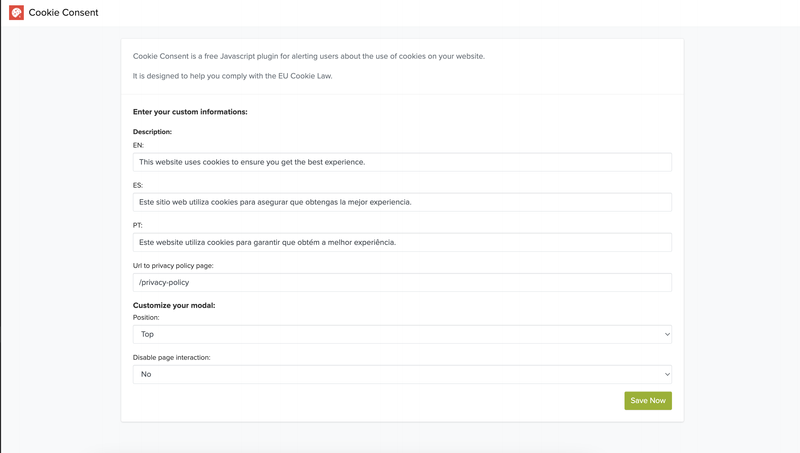
Edit the way it looks, add a message for your clients (you may use the default one).
Click Save, and that’s it, it is a very simple process right?.
If you have any further questions about the law, you can read more about it here.
If you have any problems regarding the app or the way it works in your Jumpseller store, we will be glad to be of help, just contact us.
Free trial for 14 days. No credit card required.