Payment Methods in the UK
eWallets, credit cards, direct debit cards, bank transfers and the list goes on! Today, there are many payment methods to choose from when consumer...
Manual payment: These are payment methods that do not provide any type of notification back to your Jumpseller store, where the status of the payment in the respective order must be changed manually after being confirmed by the store owner. For example, if the customer chooses to pay by “Bank transfer” in a store, it will create an order with the “Pending Payment” status, which must be changed either to “Paid” or “Canceled” by the store owner.

Popular manual payment methods include:
Bank Transfers,
Cheques,
Cash on delivery,
Money orders, etc.
Because the process is manual it does not mean it might delay the order fulfilment!
No contracts and commissions binding from payment gateways.
You control the entire process since the Order is placed on your store.
Certain manual payments like “Cash on Delivery” remove the hassle of waiting for the payment to be complete in order to ship the product to the customer.
Go to your admin panel: Settings > Payments.

Add Manual Payment and change the name, for example Bank Transfer.

Add all the instructions, for example:

After completing an order with a manual payment, you and your customer will receive an email with the payment instructions (you can edit this email on your admin panel: Settings > Emails > New Order).
Orders paid with manual payment will show as Pending on your orders list.
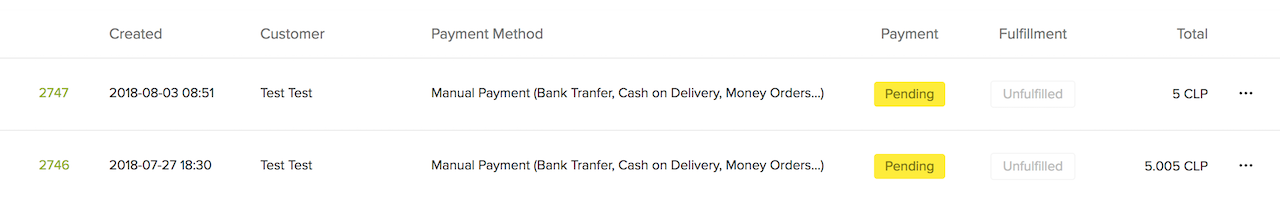
Once you receive the confirmation of payment manually mark the order as paid, and a payment confirmation email will be sent to the customer. (you can edit this email on your admin panel: Settings > Emails > Order Paid).

If you need further help, please feel free to contact us anytime.
Start your free 7-day trial. No credit card required.